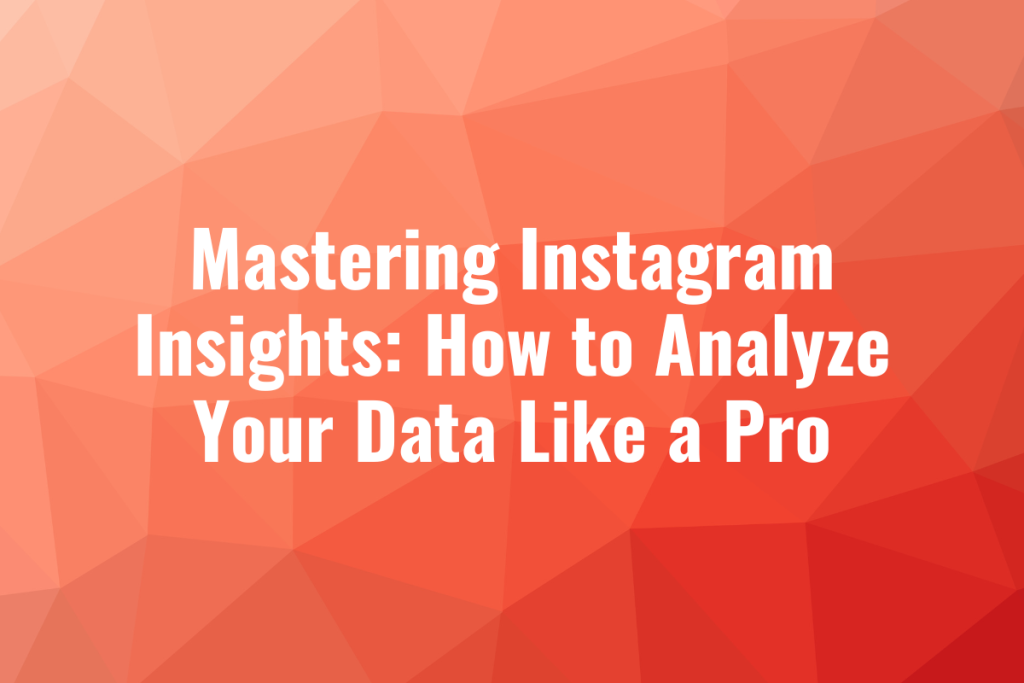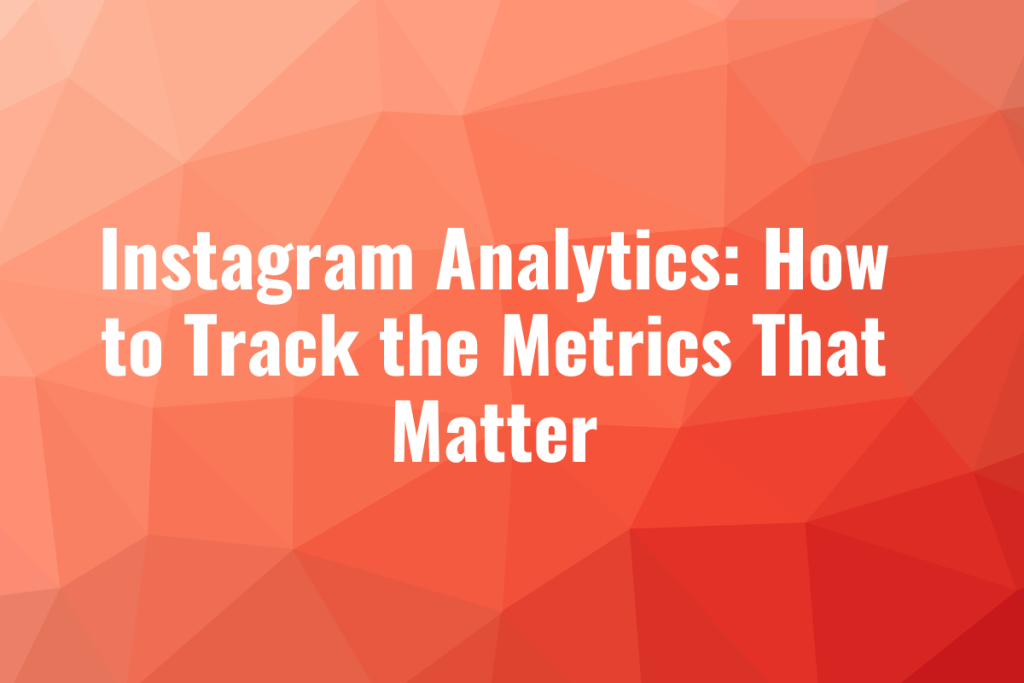Instagram’s retargeting tool is among the most effective. Retargeting is a technique that you may have experienced first-hand if you’ve ever looked at a product on the internet, then seen an advertisement for it on Instagram.
This advertising strategy is a great way to reach out to people who are interested in your brand, but haven’t yet taken the next step. This guide will show you how to maximize your advertising budget by mastering Instagram ads.
What is Retargeting?

Retargeting, also known as remarketing, is an online advertising method that targets users who previously visited your site, interacted with your app or interacted in some other way with your content, but did not complete a desired activity (such as purchasing a product).
Retargeting’s idea is simple: Most people do not make a purchase the first time they are exposed to an advertisement. Retargeting allows you to keep your brand in front of users by displaying ads to them again. This gives them more chances to convert.
You can target users on Instagram based upon their behavior, including:
- Visit your website or product pages
- Add items to the cart, but do not complete the purchase
- Engagement with Instagram posts: Like, comment, or save.
- Your videos or stories are being watched
Why Retargeting is so Effective

Retargeting can be very effective, as it targets people who already know your brand. The person has already shown interest by visiting your site or engaging with the content. These “warm” prospects are more likely than cold leads to convert after seeing your advertisement for the first.
Here are some reasons why retargeting is so effective:
- Brand Recall People must see your brand several times before they will take action. Retargeting keeps your brand at the forefront of people’s minds.
- Higher conversion rates: Retargeting is more effective than other forms of advertising because it targets users that are familiar with your brand.
- Cost Effective Retargeting is more cost effective than reaching out to cold audiences, because you are focusing on those who are more likely to convert.
Step 1: Setting Up Retargeting Audiences
You must first create your retargeting audience before you can begin running ads on Instagram. These are the audiences you will be targeting with your Instagram ads.
How to create retargeting audience in Facebook Ads Manager, which also manages Instagram advertisements:
- Install Facebook Pixel The Facebook Pixel is code you can add to your site to track the user’s behavior. It is important for retargeting as you can track which users visit your site and what they do. The pixel can be created and installed from Facebook Ads Manager.
- Create Custom Audiences After installing your Pixel, you can create Custom audiences based on the specific actions that users have taken. As an example:
- Website visitors: Retargeting people who visited your website within the last 30, 60 or 90 days.
- Cart Abandoners – Retarget those who have added items to the cart, but did not complete their purchase.
- Engagement with Instagram: Retargeting users who have liked your Instagram posts, left comments, or saved them.
- Create Audiences That Look Like Your Existing Customers After creating Custom Audiences you can create Audiences that Look Like Your Existing Customers. These audiences are similar to those of your current customers or visitors to your website, and allow you to reach people who may be interested in your product.
Step 2: Creating the Perfect Retargeting Ad
A successful retargeting strategy relies on creating ads that speak directly to previous audience actions. Your ad should encourage your audience to move forward, since they have already shown an interest in your product.
Here are some tips to help you create effective retargeting advertisements:
- Mention the Specific Action the User Took. Your ad might say “You forgot something in your shopping cart!” if a user abandons their cart. Come back to complete your order.”
- Offer an incentive To encourage users to act, offer a discount, free delivery, or a limited time offer. You could say, “Complete the purchase and receive 10% off!”
- Use dynamic ads: These ads show the products that users have viewed. This allows you to personalize the experience of your ad and increase the chances of conversion.
- Create Urgency : Create a sense urgency in your advertisement to encourage people to act. Use phrases such as “Limited Stock!” or “Sale Ends Soon!”
Step 4: Optimize and Analyze Your Retargeting Campaigns
It’s crucial to monitor the performance of your retargeting campaigns and make any necessary adjustments.
How to optimize your retargeting campaign:
- Monitor Metrics : Pay attention to metrics such as click-through rate (CTR), the conversion rate and the return on advertising spend (ROAS). You may need to change your creatives or message if your CTR is too low.
- A/B test your Ads : Test multiple versions of ads using different headlines or images. Also, compare the results. Continually testing and optimizing ads will lead to better results in the long run.
- Change Your Audience Segmentation If you are not getting the results you desire, you may want to consider expanding or narrowing your audience segments. You might, for example, want to focus on users who have visited certain product pages rather than all website visitors.
Last Thoughts about Instagram Ads Retargeting
Retargeting Instagram ads is an effective way to boost conversions and maximize your advertising budget. You can target users who are already interested in your brand and create ads that are relevant to them, encouraging them to act.
Retargeting can be a great way to increase conversions. Focus on the previous behaviors of your audience and provide incentives that encourage them to convert. Retargeting is one of the most powerful tools you can use to market your Instagram account.