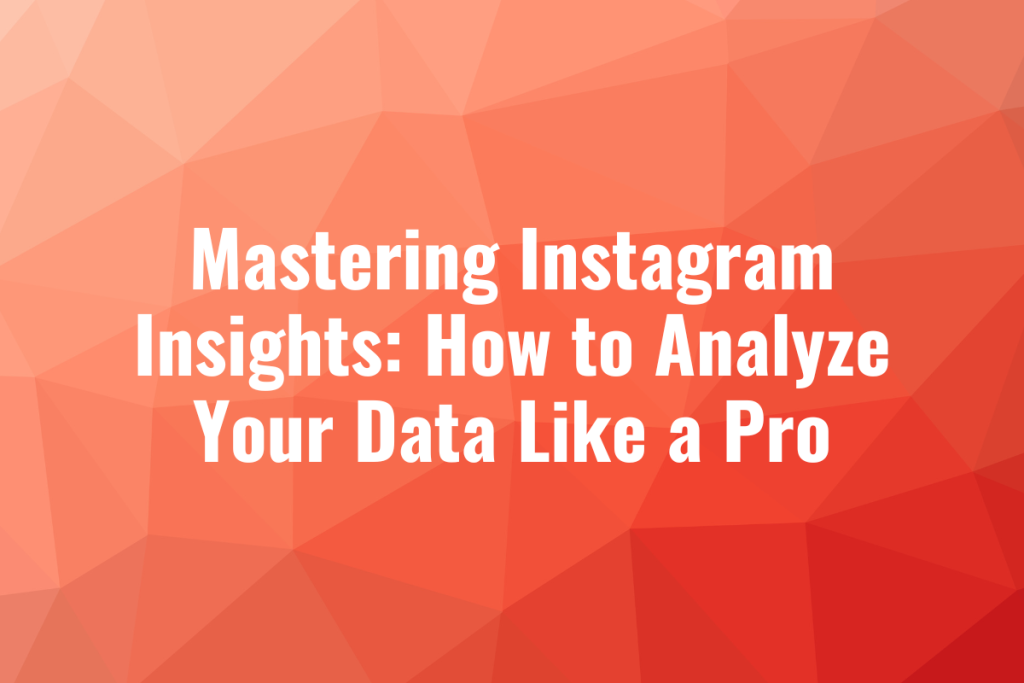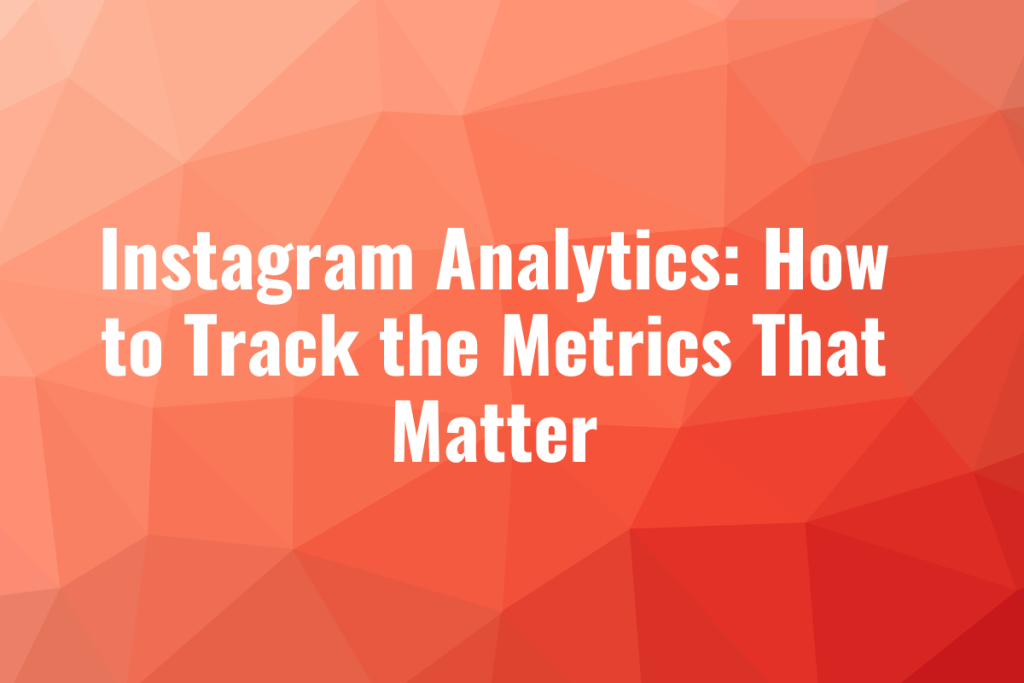Understanding your Instagram analytics is essential if you want to grow your Instagram account. Instagram Insights allows you to track performance, determine what works, and optimize your strategy based on data.
In this guide we will show you how to use Instagram Insights as a pro.

Step 1: Accessing Instagram Insights
You’ll need to have a Business account or a Creator account in order to access Insights.
You can switch to a professional account by going to the settings of your account.
You’ll find the Insights icon on your profile page once you have an account for Business or Creator.
By clicking on Insights, you will be taken to a dashboard that contains data about your stories, posts, followers and more.
We’ll walk you through the most crucial metrics one by one.
Step 2: Understanding Your Audience
The first tab on Instagram Insights will be “Audience.”
This section will tell you who your most active followers are, and when they are most active.
Here are some key metrics that you should pay attention to.
- Demographics : You can view the gender, age and location of all your followers. It’s a great way to tailor your content according to the preferences of your audience.
- Follower activity: This shows you when your subscribers are most active throughout the day and during the week. This data can be used to optimize your posting schedule in order to maximize engagement.
You can schedule your posts to be visible at that time if you see that your followers are most active around 6 pm.
Step 3: Post-performance Metrics
Insights’ “Content” section gives you an overview of your posts.
What you should focus on is:
- Impressions: Total number of times that your post has been viewed.
- Reach: Number of unique accounts who saw your post.
- Engagement: includes likes comments and shares.
Focus on content that gets both high impressions and engagement to improve your performance.
Instagram prioritizes your content based on how many people engage with it.
Step 4: Story Insights
Instagram Stories Insights provides you with data about how your stories perform.
The key metrics include:
- Exit: The number of people who have left the story before it has been watched through.
- Replies: The number direct messages that your article generated.
- Taps Back/Forward: Shows how many people have tapped to go back or forward in order to watch your story again.
You can analyze these metrics to see what types of stories are attracting your audience and which ones may be driving them away.
You can use this information to improve the content of your stories.
Step 5: Optimization Based on Data
You can now use this information to refine your strategy. Here are some tips.
- Find the best-performing content: Take a look at your most engaging posts, and then try to duplicate their success. What are the commonalities? What is the common factor?
- Test and Experiment : Do not be afraid to experiment with new content types. Use Insights for a comparison of different formats, such as reels, IGTV and carousels, to regular posts.
- Tracking Growth over Time: Pay attention to the changes in your metrics from week to week. You’re on track if you are consistently growing. It’s time to review your strategy if your engagement is decreasing.
You can grow your Instagram account more quickly by mastering Instagram Insights.